11.1. 소프트웨어 형상관리 도구 (Software Configuration Management Tool)
소프트웨어 형상 관리 도구를 사용해야 한다.
The manufacturer shall use a software configuration management tool.
11.2. 소프트웨어 버전 (Software Version)
소프트웨어 버전 형식은 다음과 같다:
- major.minor.patch.build
위에서,
- major는 주요한 기능이 추가되었을 때 증가시킨다.
- minor는 기능이 개선되거나 단순한 기능이 추가되었을 때 증가시킨다.
- patch는 출시된 버전의 오류를 해결했을 때 증가시킨다.
- build는 전체 integration build를 할 때마다 증가시킨다.
The software version format is:
- major.minor.patch.build
in the above,
- major is increased when a major feature is added;
- minor is increased when a minor feature is added;
- patch is increased when change requests are resolved and released; and
- build is creased whenever all of software is built.
11.3. 소프트웨어 버전 트리 (Software Version Tree)
소프트웨어 버전은 다음과 같이 관리한다:
Software versions are managed as follows:
Figure: Software version tree
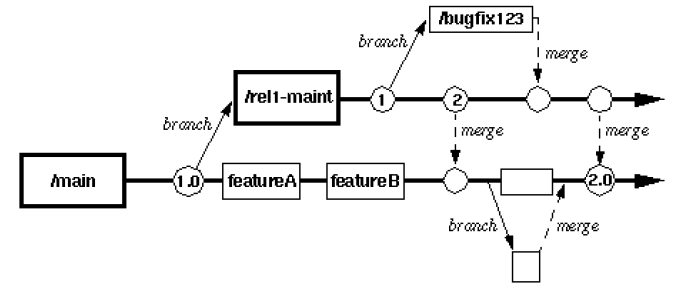
출처: [SCMTREE]
위에서,
- Tagging은 버전을 포함해야 하며, 전체 integration build가 성공하면, build 번호를 증가시켜야 한다.
- Branching은 configuration item을 다르게 유지해야(evolving) 할 경우에 추가한다.
- Commit을 할 경우에는 CR 번호 및 타이틀을 포함해야 한다.
in the above,
- Tagging must include the version, and if the overall integration build is successful, the build number must be incremented.
- Branching is added when configuration items need to be maintained (evolving) differently.
- When committing, the CR number must be included.
11.4. 소프트웨어 커밋 (Software Commit)
제조자는 변경된 소프트웨어를 소프트웨어 형상관리 도구에 커밋할 경우, 다음과 같은 내용을 포함한다:
- 변경자 – 소프트웨어 형상관리 도구가 자동적으로 기록하면 생략가능.
- 변경날짜 – 소프트웨어 형상관리 도구가 자동적으로 기록하면 생략가능.
- 변경유형 – 다음 중 하나를 선택한다:
- 구현은 요구사항의 기능을 구현하는 것임.
- 결함은 소프트웨어 결함을 해결하는 것임.
- 개선은 소프트웨어 품질을 개선하는 것임.
- 변경유형식별자 식별자를 명시한다:
- 구현 – 요구사항 또는 설계사양의 식별자
- 결함 – 변경요청 식별자
- 개선 – 변경요청 식별자
When a manufacturer commits changed software to a software configuration management tool, it is recommended to includes the following:
- Modifier – If the software configuration management tool automatically records it, it can be omitted.
- Change Date – If the software configuration management tool automatically records it, it can be omitted.
- Change Type
- Construction is implementing the function of the requirement.
- Defect is resolving a software defect.
- Wish is improving the software quality.
- Chagne Type Identifier for Traceability
- Construction- Identifier of either the software requirement specification or the software design specification.
- Defect – Identifier of the change request.
- Wish – Identifier of the change request.
11.5. 소프트웨어 통합 (Software Integration)
제조자는 필요한 경우 다음과 같이 매일 통합 빌드 프로세스를 수행한다:
The manufacturer carries out nightly integration build process as required:
Table: Software nightly build process
| No. | Worker | Activity |
|---|---|---|
| 1 | Build tool | 빌드 번호를 증가시킨다. Increase the build number. |
| 2 | Build tool | 빌드를 수행한다. Build the software. |
| 3 | Build tool | 빌드 결과를 integration manager에게 보낸다. Send the build result to the integration manager. |
| 4 | Integration manager | integration manager는 필요에 따라 빌드를 성공시킨다. Make the build success as required. |
| 5 | Integration manager | 통합 매니저는 필요에 따라 software configuration server에 tagging을 한다. The integration manager adds a tagging to the software configuration server as required. |
제조자는 전체 통합을 다음과 같이 수행한다:
The manufacturer performs full integration as follows:
Table: Software full integration process
| No. | Worker | Activity |
|---|---|---|
| 1 | Integration manager | Integration을 공지한다. Notify full integration build. |
| 2 | Software engineer | 소프트웨어 소스를 병합하고 커밋한다. Merge and commit software source. |
| 3 | Build tool | 빌드 번호를 증가시킨 후, 소프트웨어 소스를 빌드한다. Increase the build number and build the software source. |
| 4 | Integration manager | 빌드를 성공시킨다 Make the build success. |
| 5 | Integration manager | Integration test를 성공시킨다. Make the integration test pass. |
| 6 | Integration manager | Test manager의 지원을 받아 solved CR를 검증한다. 만약 integration에 반드시 포함되어야 할 CR이 제대로 해결되지 않은 경우, CR을 해결한 후 재빌드를 수행한다. Verify the solved CR with the support of the Test manager. If a CR that must be included in integration is not properly resolved, perform a rebuild after resolving the CR. |
| 7 | Integration manager | integration manager는 필요에 따라 software configuration server에 tagging을 한다. Add a tagging to the software configuration server as required. |
| 8 | Integration manager | 새로운 빌드 공지. Notify the new build. |
